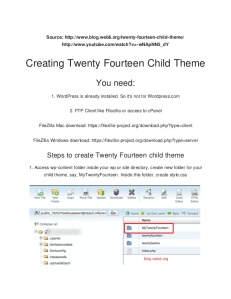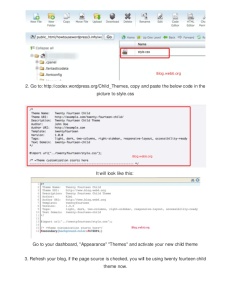Once you have created your folder, you need to add the one and only file that is required to create a valid child theme – style.css. As you have no doubt guessed, this file will work as an addendum of sorts to your parent theme’s style.css file.
You’ll need to place some vital information inside of this file, so open up your favorite text editor and paste the following into a blank file:
/*
Theme Name: My Child Theme
Theme URI: http: //mysite.com/
Description: This is a custom child theme I have created.
Author: My Name
Author URI: http: //mysite.com/
Template: parentthemeVersion: 0.
*/
Obviously a lot of the information above is generic, and you can change it to suit your needs. There is only one variable that you must alter in order for your child theme to be valid – “Template”. This variable is required in order to tell your child theme which parent theme it is related to, and must be changed to match the folder name of your active theme.