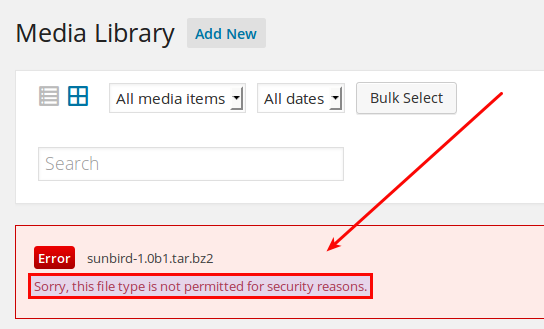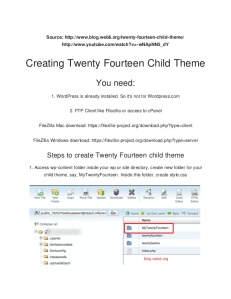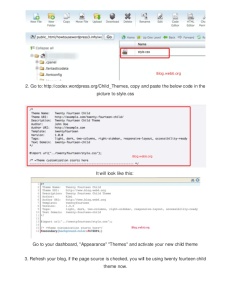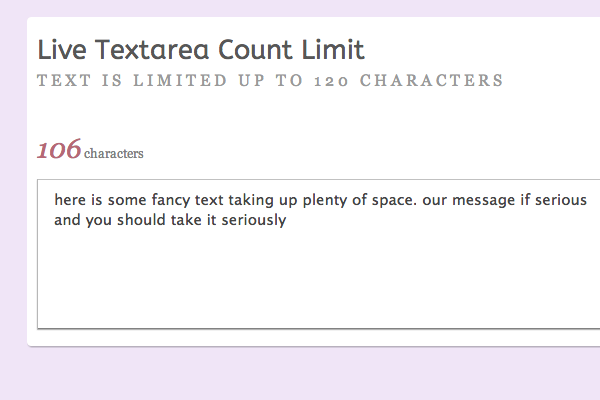Q. sorry this file type is not permitted for security reasons in wordpress
Ans. If you want to turn off filtered upload policy altogether, so that you can upload arbitrary types of files to WordPress, do the following.
Open wp-config.php of your WordPress site with any text editor, and add the following line somewhere in the file.
define('ALLOW_UNFILTERED_UPLOADS', true);